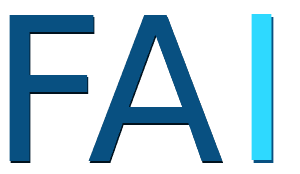Running LLMs Locally with Mozilla-Ocho’s llamafile
In the world of AI, accessibility to powerful tools like Large Language Models (LLMs) has often been a challenge, particularly for those wishing to run these models on local machines. Mozilla-Ocho’s llamafile project aims to change this by making it incredibly simple to run LLMs on a variety of systems, democratizing access to these cutting-edge technologies.
What is llamafile?
llamafile is a remarkable innovation that allows users to distribute and run LLMs using just a single file, without any installation or complex configuration. As described in "llamafile: bringing LLMs to the people, and to your own computer," llamafile is the product of combining two significant open-source projects: llama.cpp and Cosmopolitan Libc. Llama.cpp facilitates running LLMs on consumer-grade hardware, even devices without high-end GPUs. Cosmopolitan Libc, on the other hand, allows for the distribution and execution of programs across a variety of operating systems.
Setting up llamafile
It’s really simple to setup. First download a llamafile to use – we will choose mistral-7b.llamafile. Justin’s page also has other llamafiles you can download.
Let's shorten the name (it’s not necessary to shorten it) and make it executable:
mv mistral-7b-instruct-v0.1-Q4_K_M.llamafile mistral-7b.llamafile
chmod +x mistral-7b.llamafile
Then we run it:
./mistral-7b.llamafile
That starts the server at http://127.0.0.1:8080 as the output mentions, and should launch a browser. Enjoy.
The really cool thing about llamafile is that it’s a single binary that can be transported on a USB stick, ensuring you have access to a language model even without a network connection. And of course, llamafile runs on your personal device, ensuring privacy and control over your data.