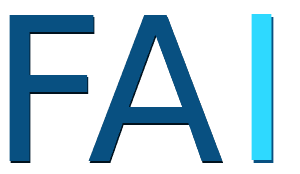Git Cherry Picking: A Beginner's Guide
Introduction
As a developer, you often find yourself in situations where you need to apply specific commits from one branch to another. This is where Git cherry-pick comes to the rescue. In this beginner-friendly tutorial, we'll explore the concept of cherry-picking in Git and learn how to use it effectively in your development workflow.
What is Git Cherry-Pick?
Git cherry-pick is a powerful command that allows you to selectively apply commits from one branch to another by their commit hash. This is very helpful when you want to cleanly include specific bug fixes or features from one branch without merging the entire branch.
When to Use
Cherry-picking might be useful in these scenarios:
- Applying bug fixes: If a bug fix is committed in one branch and you need it in another branch, you can cherry-pick that specific commit.
- Selective feature integration: When you want to include a specific feature from one branch without merging the entire branch, cherry-picking allows you to apply only the relevant commits.
- Maintaining multiple versions: If you maintain multiple versions of your software, cherry-picking enables you to backport bug fixes or features to older versions.
How to Cherry-Pick a Commit
To cherry-pick a commit, follow these simple steps:
-
Make sure you are on the branch where you want to get the commit.
-
Find the commit hash of the commit you want to cherry-pick. You can use
git logto view the commit history and copy the desired commit hash. -
Go to the branch where you want to apply the commit
-
Run the following command, replacing
<commit-hash>with the actual commit hash:git cherry-pick <commit-hash>
That's it! Git will apply the changes from the specified commit to your current branch. If there are any conflicts, resolve them using your normal conflit resolution. Once the cherry-pick is complete, you can continue working on your branch with the applied changes.
Best Practices
When using Git cherry-pick, keep the following best practices in mind:
-
Use it sparingly: Just because you can does not mean you should.Overusing it can lead to a confusing and hard-to-maintain commit history.
-
Communicate with your team: If you cherry-pick commits that affect other team members, make sure to communicate and coordinate with them to avoid conflicts.
-
Document cherry-picked commits: It's a good idea to include a reference to the original commit in the cherry-picked commit message for traceability.
Conclusion
Git cherry-pick is a versatile tool that allows you to selectively apply commits from one branch to another. By mastering this technique, you can efficiently manage your Git workflow, apply bug fixes, and integrate specific features without the need for full branch merges. Remember to use cherry-picking judiciously and communicate with your team to ensure a smooth development process.